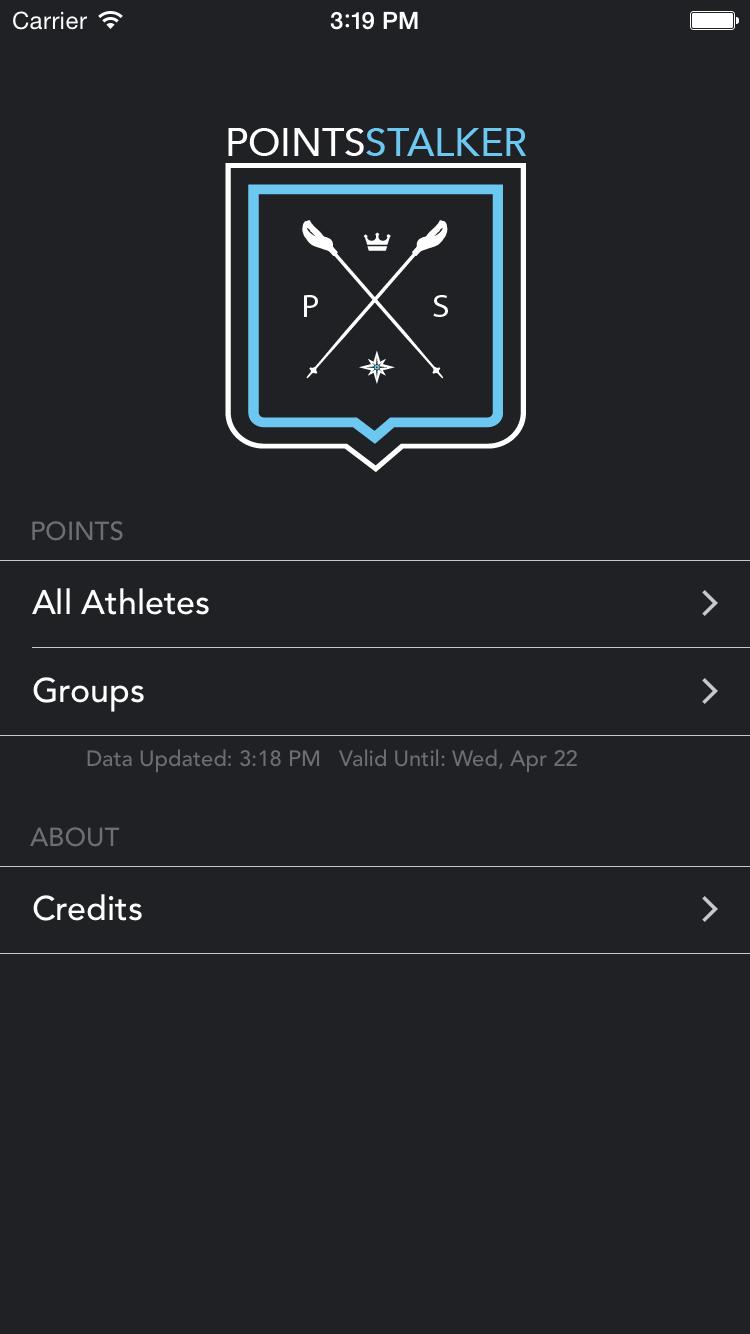PointsStalker for iPhone
PointsStalker — keep up with your favorite racers
Find your favorite athletes, add them to a group, and track their progress.
PointsStalker is the easiest way to find, follow and track FIS racers
PointsStalker holds the points history of each athlete on your iPhone and automatically gets the latest data as it becomes available, so regardless of your location, or cell service, you'll have access to all of the PointsStalker data.
By storing all athlete data on the phone and automatically retrieving new data PointsStalker ensures you can access every athlete's information regardless of where you are.
Search
Answering the Most Common Question
PointsStalker started with one question in mind, "What are her (or his) points?". It might be the most common question in ski racing and providing you with the quickest possible answer is the goal of PointsStalker.
Fast Searching
By holding all athlete data on the phone PointsStalker is able to quickly search through the 18,000+ athletes. And to make sure you find who you're looking for PointsStalker uses partial string and diacritic insensitive matching incase you're unsure of spelling or letter accents
Athlete Profiles
PointsStalker brings a new approach to the athlete profile. Athlete profiles still have all the biographical, points and world rank data you're used to, but to make profiles more useful PointsStalker puts a new arc on athlete's progress. Instead of treating an athlete's points as just numbers in a table PointsStalker represents an athlete's points history as an interactive graph.
You can view all the point graphs at once to compare events or view each event separately to see how an athlete's points have changed over time. And, if you're looking for more detail, trace the graph with your finger and see each coordinate's details.
Groups
A Streamlined Workflow
Groups streamline the search process for frequently referenced athletes. If you find yourself searching for the same athletes every time you open the app you can save time by adding them to a group. To illustrate how groups work PointsStalker comes with two groups by default, the U.S. Ski Team Women and Men.
How Groups Work
To add an athlete to a group tap on the folder icon in the top right corner of their profile view and you'll be presented with a list of all of your groups. To add or remove an athlete from a group tap the group name (selected groups are indicated by a check mark on the righthand side). If you would like to create a new group you can do so by tapping the "+" button at the top left.
Once you've created your own groups you can go straight to the groups listings from the main menu.
Background Updates
Quietly Keeping You up to Date
When you open PointsStalker checks for new data, but to ensure you have the latest data even if you open PointsStalker without cell service, the app also uses the iOS background fetch functionality to periodically check for new data without draining battery.
How Updates Work
Once PointsStalker is aware of new data being available it will download the data and seamlessly incorporate it into the athlete data while maintaining any groups you may have created.